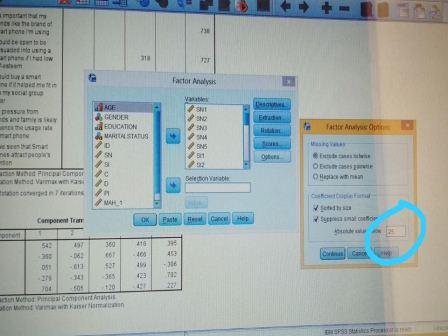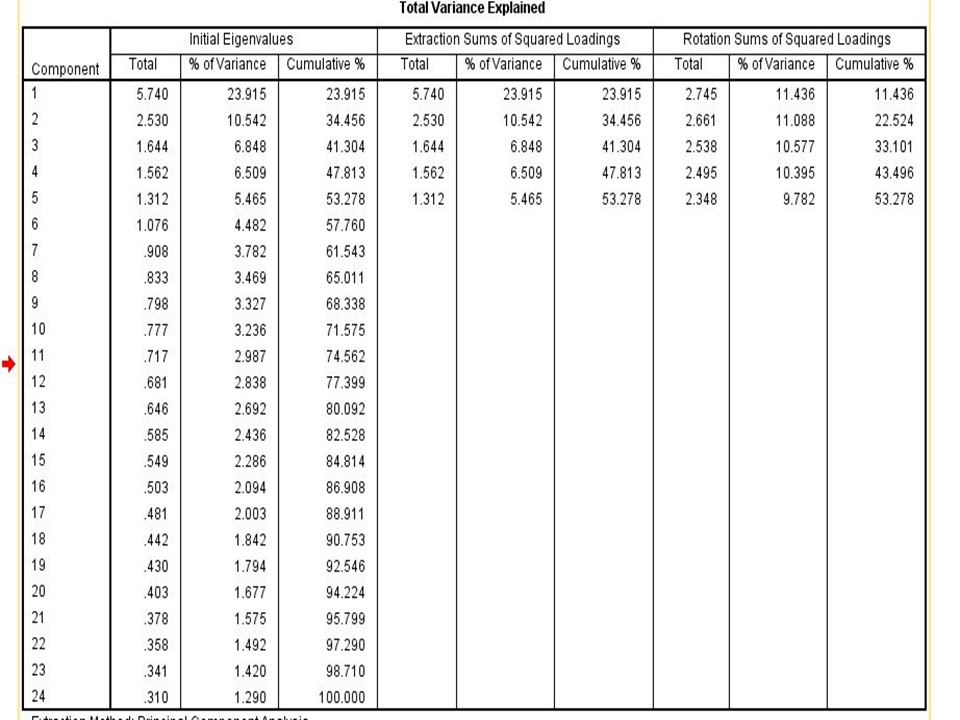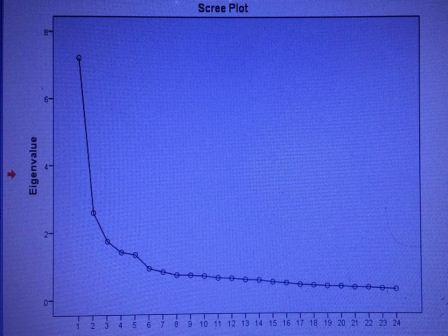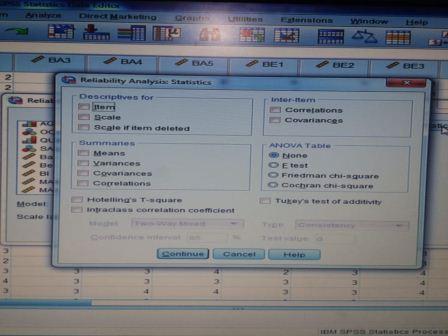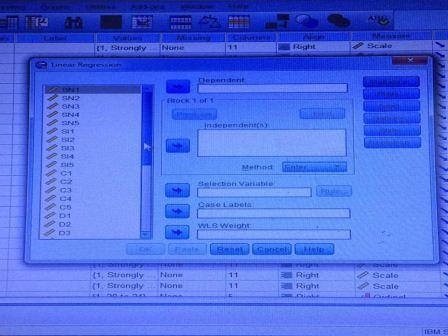SPSS Software
Pathways:
The pathways how to use SPSS and get desired results. You may use these pathways to obtain your most common results. Follow these pathways in a below-mentioned sequence to Clean and Clear the DATA:
Missing Value Analysis
Analysis > Descriptive Statistics > Frequency > Select Variables > OK
Replace Missing Values
Transform > Replace Missing Values > Select Missing Variables > Method Series Mean > OK
Mean
Compute Variable Test > Transform > Compute Variable > Target Variable = A > Numeric Expression= ( Variable 1 + Variable 2 + Vaiable 3 ) / 3 > OK
Univariate Z-Score
Analysis > Desciptive Statistics > Descriptive > Check Save > OK
Multivariate Mahalanobis Distance Probability
Calculating Mahalanalobis Distance > Transform > Compute Variables > Target Variables > PValue > Function Group CDF & Noncentral CDF > Function & Special Variables > CDF CHISQ > ALL 1-CDFSQ(MAH4) > OK
Now, the DATA has been cleared and Cleaned. Move forward for further activities.
Frequency
Frequency > Analysis > Descriptive Statement > Frequency > Select Variables > OK
DATA Reliability
Analysis > Scale > Reliability Analysis > Select QS > Statistic > Check Scale If Items Deleted > Continue > OK
DATA Validity
Factor Analysis > Analysis > Dimension Reduction > Factor > Select All Variables > Descriptive > KMO > Check Rotation > Check Varimax > Extraction > Scree Plot > Eigen Value 1 > Max 0.4 > Continue
Regression
Analysis > Regression > Linear Regression > New Dependent Variable > New Independent Variables > Statistics CHECH CoLinearity > Continue
SPSS is the one of the perfect statical tool for Quantitative Research.
Also Read : FL Studio Latest Version Crack Free Download
Here is a link you can download: